PSA: Tips to Spot Email Scams
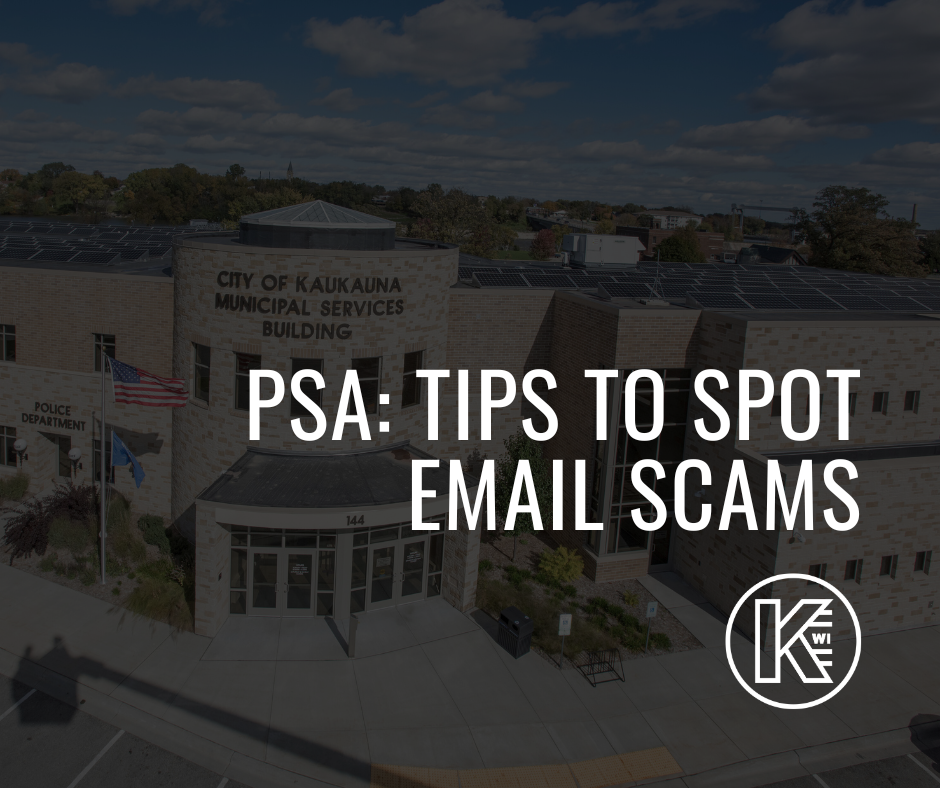
We have been informed that someone is sending emails impersonating City of Kaukauna staff. This individual is using public information to make convincing-sounding emails. Here are some ways to identify email scams and avoid them.
Red flags of a phishing attempt:
- Incorrect email address
- Spelling or grammar mistakes
- Asks for sensitive information or large amounts of money
- Contains links that don’t match the domain
- Includes unsolicited attachments
- Creates an unusual sense of urgency and/or panic
If you receive an unusual email:
- Do not click any links or open any attachments.
- Check the sender’s email address (note, all City of Kaukauna staff and elected officials’ email addresses end in @kaukauna.gov).
- If you’re ever wondering if an email is legitimate – visit the Contact Us page of our website for a list of department phone numbers, or submit a message using the form on the page.
